Version
0.0.1
Author
Ironman Software
Downloads
126
Tags
PowerShellUniversal App Joyride
Created
05/12/2023
PowerShell Universal App Joyride
Create awesome tours for your app!
Showcase your app to new users or explain functionality of new features.
Installation
You can install this component as a PowerShell module using PowerShellGet or via PowerShell Universal.
Install-Module Universal.Components.Joyride
Usage
Basic
New-UDJoyride -Steps {
New-UDJoyrideStep -Target '#element1' -Content { 'This is element 1'}
New-UDJoyrideStep -Target '#element2' -Content { 'This is element 2'}
New-UDJoyrideStep -Target '#element3' -Content { 'This is element 3'}
} -Id 'joyride' -Continuous -ScrollToFirstStep -ShowProgress -ShowSkipButton -Run $false
New-UDButton -OnClick {
Set-UDElement -Id 'joyride' -Properties @{
run = $true
}
} -Text 'Start'
New-UDPaper -Elevation 3 -Children {
New-UDTypography -Text 'Element 1'
} -Id 'element1'
New-UDPaper -Elevation 3 -Children {
New-UDTypography -Text 'Element 2'
} -Id 'element2'
New-UDPaper -Elevation 3 -Children {
New-UDTypography -Text 'Element 3'
} -Id 'element3'
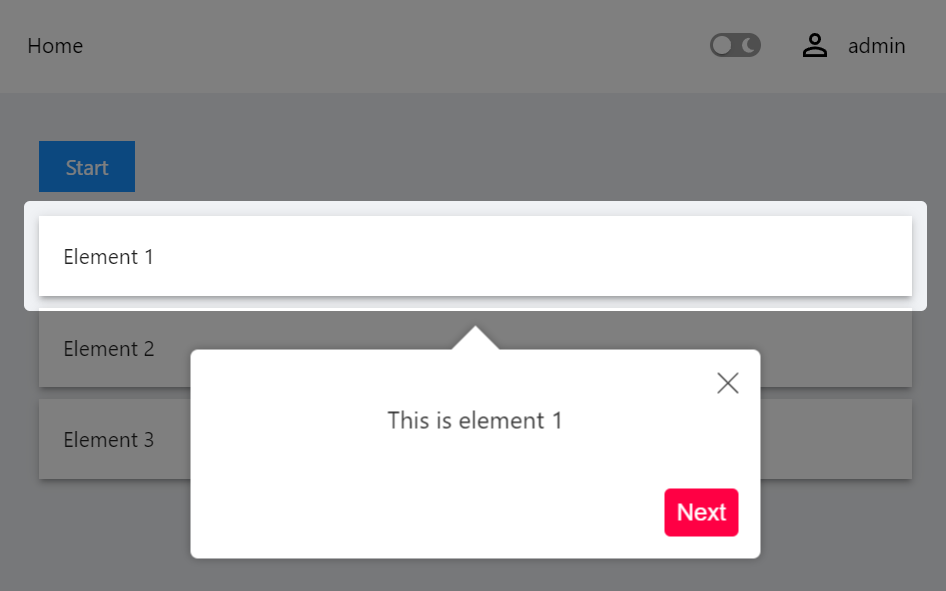
Installation Options
Install within the PowerShell Universal v5 admin console. More Info

Copy and Paste the following command to install this package using Microsoft.PowerShell.PSResourceGet.
PS > Install-PSResource Universal.Components.Joyride
Version History
| Version | Published |
|---|---|
| 0.0.1 | 05/12/2023 |