Email Scripts
This module contains functions for sending emails from PowerShell Universal.
Requirements
Variables
$PSUTriggerEmailFromName- The name that the email will be sent from.$PSUTriggerEmailFromEmail- The email address that the email will be sent from.$PSUTriggerEmailToEmail- The email address that the email will be sent to.$PSUTriggerEmailServer- The SMTP server that will be used to send the email. Required for SMTP.$Secret:PSUTriggerEmailCredential- The credential that will be used to send the email via SMTP. Needs to be a secret.$Secret:PSUTriggerEmailGraphClientId- The client ID for the Azure AD application that will be used to send the email via Microsoft Graph. Needs to be a secret. Required for Graph.$Secret:PSUTriggerEmailGraphClientSecret- The client secret for the Azure AD application that will be used to send the email via Microsoft Graph. Needs to be a secret. Required for Graph.$Secret:PSUTriggerEmailGraphDirectoryId- The directory ID for the Azure AD application that will be used to send the email via Microsoft Graph. Needs to be a secret. Required for Graph.
Functions
Send-PSUTriggerEmail
Configures and sends emails for triggers.
New-PSUTrigger -TriggerScript 'Email.Scripts\Send-PSUTriggerEmail' -Type 'JobFailed'
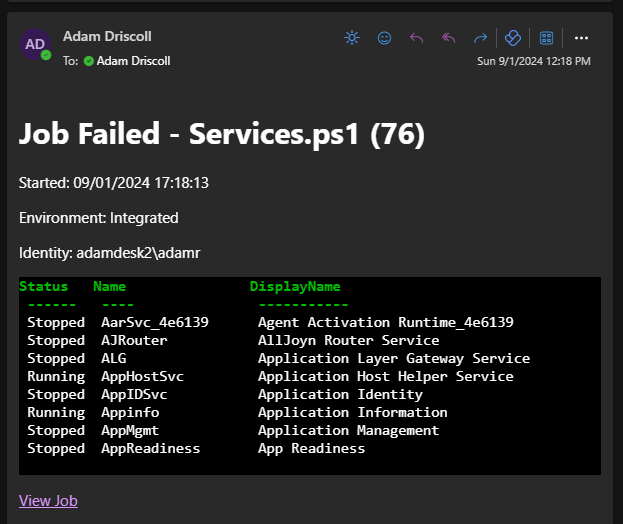
Installation Options
Copy and Paste the following command to install this package using Microsoft.PowerShell.PSResourceGet. More info
PS > Install-PSResource Email.Scripts
Install within the PowerShell Universal v5 admin console. More Info

Manually download the .nupkg file to your system's default download location. Note that the file won't be unpacked, and won't include any dependencies.
Download the raw nupkg file